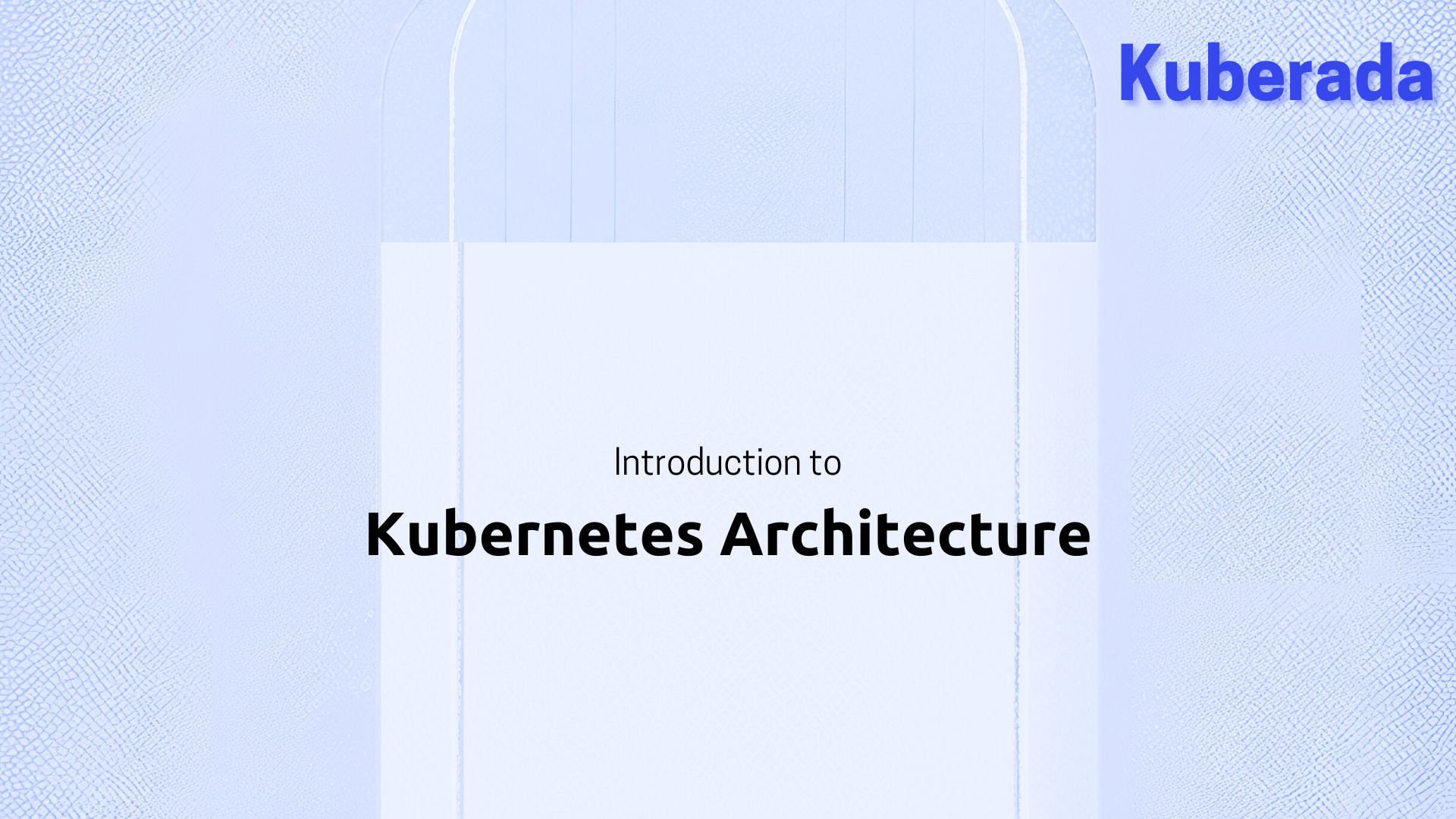
🔩 Understanding Architecture of a Kubernetes Cluster⚙️¶
🏷️Tagged with:
Kubernetes, an open-source container orchestration platform, has transformed the landscape of deploying and managing containerized applications. To harness its power effectively, it’s crucial to comprehend the architecture that underpins its scalability and fault-tolerance. Let’s navigate through the key components that makes up the Kubernetes architecture.
Why does it called K8s?¶
The number “8” in “K8s” represents the eight letters between “K” and “s” in the word “Kubernetes.” So we can say that “K8s” is a shorthand way of referring to Kubernetes.
Components of Kubernetes Architecture¶
We have 2 core pieces in a kubernetes cluster: control plane and worker node.

Master Node/Control Plane¶
At the heart of Kubernetes architecture lies the master node, acting as the control plane for the entire cluster. It takes charge of managing the cluster state and making pivotal decisions related to scheduling, scaling, and maintaining the desired state of applications.
In production environments, you can observe multiple distributed control plane components to ensure fault tolerance, high availability, and scalability. The number of control plane components is dependent on factors such as the following:
the size of the Kubernetes cluster,
performance requirements,
architecture design,
desired level of redundancy and fault tolerance
You may also observe multiple instances of kube-apiserver to distribute the load and help in redundancy, etcd cluster to prevent a single point of failure, kube-controller-manager and kube-scheduler for high availability.
API Server¶
The API server serves as the central communication hub, exposing the Kubernetes API for seamless interactions with the cluster. It plays a pivotal role in facilitating communication among various components.
Scheduler¶
Tasked with determining the suitable nodes for running specific pod instances, the scheduler factors in resource requirements, constraints, and policies, optimizing the distribution of pods across the cluster.
Controller Manager¶
This component houses controllers (like deployment controller) responsible for preserving the desired state of the cluster. Continuously monitoring the cluster, controllers take corrective actions to ensure alignment with the specified configuration.
etcd¶
etcd, a distributed key-value store, serves as the persistent storage backend for the cluster. It stores configuration data, resource quotas, and access control information, ensuring the integrity of the cluster’s data.
Worker Nodes¶
The worker nodes form the operational layer, executing application workloads and providing the essential resources for running containers.
Kubelet¶
Kubelet, the primary agent on each worker node, communicates with the master node, ensuring that containers run as expected. It executes instructions received from the master node.
Container Runtime¶
Responsible for container management, the container runtime, such as Docker, containerd, and CRI-O, seamlessly integrate with Kubernetes.
kube-proxy¶
Taking charge of network routing and load balancing between containers on different nodes, kube-proxy exposes services to the external world, facilitating smooth inter-container communication.
Pod¶
The pod, the smallest operational unit, embodies a single instance of a running process within the cluster. It can house one or more containers that share networking and storage resources, enabling cohesive communication.
Addons¶
Kubernetes addons are supplementary components that enhance the capabilities of your cluster. They encompass cluster dns,Container Network Interface (CNI) plugins, observability, loggings, metrics agents, and Kubernetes drivers that facilitate the interaction between the cluster and underlying cloud resources.
Displaying the components on a live Kubernetes cluster¶
Essential system components and infrastructure-related pods run in a dedicated namespace called kube-system.
To display the he output of the below command provides you a glimpse into these components.
kubectl get pods -n kube-system
We have 2 different clusters . For the first cluster we have kubeadm v1.28 and for the second one we have installed k3d.
kubeadm 2 node cluster components¶



The components we see in kubeadm cluster are aligned with a typical Kubernetes cluster. Components like
calico-kube-controllers,canal,coredns,etcd,kube-apiserver,kube-controller-manager,kube-proxy, andkube-schedulerare fundamental parts of a standard Kubernetes control plane.This cluster setup is suitable for production-like scenarios with components like
etcdserving as the distributed key-value store.
k3d cluster components¶
Let’s take a look at the second cluster. This is a k3d cluster named architecture.


As you can observe, there are differences in the output of kubectl get pods -n kube-system command.
k3d cluster is a lightweight Kubernetes distribution designed for ease of use and reduced resource requirements. It is suitable for development environments
The components you see in the output like
local-path-provisioner,helm-install-traefik,svclb-traefik, andtraefikare specific to the K3s distribution used for lightweight and development environments.
Conclusion¶
A robust understanding of Kubernetes architecture is important for seamless deployment and management of applications within a cluster. The collaborative orchestration of master nodes, worker nodes, pods, services, and ingress provides a resilient and scalable platform for containerized applications.
Explore More Insights!¶
Enjoyed this read? Dive deeper into the world of kuberada with the next topic. Uncover additional tips, tricks, and valuable insights to enhance your understanding of kubernetes. Your learning journey continues – don’t miss out!
👉 For a wealth of knowledge, check our blog archives.
Happy reading! 📚✨